Realm Works Review
 |
| Shyeah, I'll be the judge of that. |
So how does Realm Works, a program that actually costs money, stack up against all the of free—or free enough—options out there?
Pretty well, actually.
When I first fired it up I was initially turned off by the loading time and kind of intimidated by, well, everything: it throws a lot of buttons, tabs, categories, sections, etc at you right away.
Once I stopped to actually read all of those handy tooltip windows that thankfully kept popping up and learned what it could do, the more I started to like it (alternatively I could have just watched some tutorials).
Everything you create is meticulously organized in categories, which are in turn sorted into the families on the left-hand side, and can also be tagged to boot. In other words, a village is not just a Place, it is a Community within Places, and if you want to find everything associated with a race or place as long as you tagged them then you are good to go.
I felt that the categories and tags were pretty comprehensive (there is a category for Planet and Region: Celestial, as well as Genre tags), but if you think some are missing (like, say, Planar or Wereshark Erotica) you can just add them in.
There are a lot of pre-defined aspects that you can fill out for your content: obviously you have the name, but there is also a section for its Overview, Description, Profile, Story, Points of Interest, and so on. The only required part is the name, and you can add in more snippets in each section, so if you really wanted to you could feasibly just keep adding in text, tag and statblocks into the Overview section and call it good.
A feature that I really liked was the ability to toggle what players can and cannot see with a click, on a field-by-field basis, even within the same section. So, in Story you could put a text snippet about rumors that the characters know about, and then other rumors and quests in their own text snippets, and keep them hidden until the players discover them. I get that any GM can keep player secrets on another file, and pages on Obsidian Portal have a GM-only section, but this makes it a lot easier to reference and toggle with a click.
On a similar note is how it can handle maps. You can add a map to anything using a snippet (including a character), but you can also hide sections of the map (including the entire map with a click) and very easily reveal them as the characters explore using either a marquee select (for large areas) or a brush:
You can also place pins with information (like hidden passage, skeletons be here, etc), which of course can be hidden from the characters.
Some other stuff that I noticed but did not play around with too much was being able to have multiple tabs open, the Storyboard (which can have paths and points hidden from the players), User Notes, a Mechanics Reference (which is organized into Characters, Equipment, Abilities, etc), optional cloud storage, and integration with Hero Labs (which I have heard of but never used; I am sure people that do use it will like this feature).
I do not normally storyboard my games, but User Notes and Mechanics Reference would be something useful to have in say, our Dresden Files game, so we could put in a concise explanation of Thaumaturgy with an example or two and not have to mull through the entire section to probably still use it incorrectly. Again, as with GM-only information, I get that this is something that you can just do in a Google Doc, but it is nice to have everything in one spot.
I do not normally storyboard my games, but User Notes and Mechanics Reference would be something useful to have in say, our Dresden Files game, so we could put in a concise explanation of Thaumaturgy with an example or two and not have to mull through the entire section to probably still use it incorrectly. Again, as with GM-only information, I get that this is something that you can just do in a Google Doc, but it is nice to have everything in one spot.
The only drawbacks are that the loading times are occasionally slow, it definitely has a higher learning curve (which I strongly feel pays off in the long run), and will likely seem intimidating until you get comfortable with it. I played with it for a few hours, and though I feel like there are features that I have not seen or fully explored, I already think it does enough better to make it worthwhile.
 |
| Yeah, yeah, you were right. |




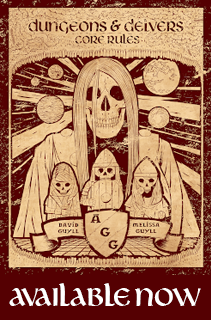









Are you able to export information from realmworks? I travel to game so the second screen experience won't be an option for me.
ReplyDeleteyes you can
ReplyDeleteActually, you can't yet. The player access is coming out in March as a separate program in May (its supposed to be cheap), and direct web access will be here later in the year.
ReplyDeletehttp://www.wolflair.com/realmworks/features/the-future-of-realm-works/
I'm looking for anything high-tech more like taking all the info like NPCs and Places of Interest associated with a town and putting it into a PDF or word doc.
ReplyDelete*not looking for
DeleteAt this point, you can't. Outputting to files/printing is on their to-do list, but they have some things ahead of it.
DeleteThat said, they've been hearing for at least a year now of demands to be able to output information entered into RW, so they are aware of the desire and have stated such.