Monster Builder Review
 I remember trying out my first D&D character builder almost a decade ago, E-Tools. It was an attempt to do...something. You could erect the very basic framework of what might be considered a character, but that was about it. Since it never got updated, ever, you were also resigned to the core rulebooks and fuck the rest. While it certainly wasnt very conducive to character creation, I suppose was a nice gesture by Wizards of the Coast to try and make our lives easier.
I remember trying out my first D&D character builder almost a decade ago, E-Tools. It was an attempt to do...something. You could erect the very basic framework of what might be considered a character, but that was about it. Since it never got updated, ever, you were also resigned to the core rulebooks and fuck the rest. While it certainly wasnt very conducive to character creation, I suppose was a nice gesture by Wizards of the Coast to try and make our lives easier.Along with 4th Edition came another Character Builder, and I must say I was incredibly skeptical about it, given that I actually had to pay for it (past Beta, anyhow). This was one of the many things that I was surprised to see from WotC: a digital whats-it that actually works. Slowly, but technically still works. They even patch it and update it, ensuring that it stays useful as their product line expands. Its one of those things that many in my group subscribe to DDI for, considering Dragon to be so much gravy (and I like gravy).
Now, WotC has ushered out a beta for "Adventure Tools", which comes loaded with a monster builder application. There are other buttons that dont highlight and offer absolutely no clue as to whats to come, but I suspect that this is the DM's digital toolset and the rest will be mapping stuff and other shit that we dont know about.
So, how does
My major complaint is that its slow. Slow like Character Builder, which is to mean that I guess its "normal" speed. You click on something, and then after a bit of delay it rouses itself to perform whatever task you ordered it to do (such as type some text in a field). Kind of annoying, and honestly this is enough to keep me relegated to MS Office if it werent for a lot of key features.
Note: On my desktop it seems to run very well, despite my laptop having a 2.4Ghz dual-core Intel and 4Gb of RAM. Oh well, such is life.
First, it has every fucking monster in the game in a database. You can search these by level, role, and secondary role such as minion, elite, and solo. This means that I can sit on my ass and not have to surround myself with a million books in order to browse and compare notes with the stuff I am making. You can also just search by powers, if you are looking for specific inspiration.
Second, it does the math for you. This is actually pretty minor since I have memorized all the formulas for statting out monsters with the exception of paragon and epic-tier damage values. Mostly I think its going to stop me from making minor mistakes on the math if I decide to change a level or role. For others, this is going to be incredibly handy, especially if you are creating your first custom monster.
Third, it adds your creations to the database. This allows you to easily store and manage your creations without having a folder filled with text files and/or images. There is also a filter on the home page for Custom only, so you can quickly find what you've done.
Fourth, you can opt to copy a monster stat block as an image and paste it in a word processor that can handle images, or just use image-editing software. If you can print files as pdfs, you can also print them that way (though it seems to stretch them out quite a bit). You can also just copy it as text and port it that-a-way.
Finally, it lets you copy and edit existing "official" monsters. It will not allow you edit them directly, so you can be sure that you wont accidentally alter them from their official stats. This would let you easily find and edit monsters that work as a baseline for something else, or to just make your own "houseruled"versions.
The two major complains that I can find are the lag issue and much of the layout. Having a big fucking X button doesnt seem like an exit/back, especially when its by the save function. I thought it was a delete option at first.
The close button should be in the corner and clearly labeled as such, and the print should probably be located by the save option.
I would also make a button for exporting as an image, and if possible allow the program to export pdfs on its own (I have Adobe PDF), so you can quickly make a monster and immediately export it.
As a side note, there is a "Marital" keyword built into the keyword list for damage. Umm. Yeah.
Thats basically it. It looks very promising and very functional. Looking forward to the finished thing, as well other digital utilities from WotC.


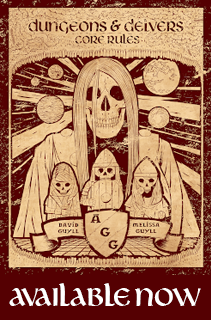









It ran super freaking slow on my iMac (via paralell) and much of the text was unreadable. I had to run it on my older pc laptop.
ReplyDeleteBut it was fun. Hope to have some time to play with it this weekend.
I'm whipping up stats for quori spirits for my detective-esque Eberron game that I am planning.
ReplyDelete