Virtual Table Overview
After uninstalling and reinstalling Java 6, I finally managed to get Virtual Table to load. I've never used other online mapping tools before (or really played online), so while I can't make a comparison I can go over what I like/don't like about it. Before I go on please understand that this is the beta software, there is a list of feature requests and reported bugs, and I expect it to get a lot better.
Currently, the Campaign Manager site is the first thing you'll see before you get to Virtual Table. Here you can search for current campaigns, open campaigns, or start your own. You can filter results by the campaign world, whether it's an actual campaign or one-shot, min and max users, and--oddly enough--edition. Yep, every Dungeons & Dragons version from 1st through 4th is represented, with Other encapsulating the rest. I doubt this will cause those playing lapsed editions to sign up for DDI...unless they offer it as a separate service (hint hint).
The real meat here is obviously Virtual Table.
It looks like what I'd expect from a virtual tabletop: most of the screen is dominated by a large map, there are menus at the top, with commonly accessed functions occupying bars beneath the menus and on the right-hand side. The right menu bar can be expanded or hidden if you want to increase your map real-estate. At the bottom is a chat window, and to the right of that is your Dice Roller (with a check box to make private rolls). The top menus let you--amongst other things--import/export adventures, maps, characters, and monsters, turn off windows that you don't need/want, change cursor modes (Normal, Pointer, Map Drag, etc), mute yourself and/or other players, and enable voice fonts.
 Voice fonts will purportedly change the way you sound, though I'm not sure how effective it is. Some of the options are deep, male to female, female to male, elf, orc, and paladin. That sounds really cool.
Voice fonts will purportedly change the way you sound, though I'm not sure how effective it is. Some of the options are deep, male to female, female to male, elf, orc, and paladin. That sounds really cool.
The various cursor modes let you interact with tokens and tiles, drag the entire map around without moving anything, highlight specific elements on the map, draw line of sight, create area of effect zones (Close blast and burst), make parts of the map visible/invisible (likely for light sources and hidden passages), and draw free hand lines, circles, and squares. You can't move area of effects once you place them; you have to delete them and redraw them again. This is something that needs to be changed for spellcasters that want to display to everyone where they are casting spells, or for those employing zone effects (especially if they can move).
As it stands, you have to manually switch between cursor modes for each object. I think having a kind of "smart selection" would be very handy, having the cursor automatically switch modes depending on what you are trying to interact with. Also, there is no way to Undo an action. You have to manually erase lines and shapes that you drew. Thankfully, there is an option for the eraser that lets you drag over an area, but it won't remove anything else. This can be useful or a hindrance, depending on your needs. Personally, I'd like a way to erase large areas of tiles instead of having to meticulously remove each of them one by one.
 The map has several default textures: typical battle mat, sand, dirt, or grass. Good if you don't feel like laying digital tiles manually over the whole thing. The Dungeon Tile library looks very basic, being all interior design features. It's organized into dimensions, so you don't have to go poking through a massive bin if the only thing you need is a 1x2 door tile. As expected, you can rotate tiles and move them in Pointer Mode after placing them. The oddest thing is that they included the map for the last area in Keep on the Shadowfell, because it shows monster locations from that encounter.
The map has several default textures: typical battle mat, sand, dirt, or grass. Good if you don't feel like laying digital tiles manually over the whole thing. The Dungeon Tile library looks very basic, being all interior design features. It's organized into dimensions, so you don't have to go poking through a massive bin if the only thing you need is a 1x2 door tile. As expected, you can rotate tiles and move them in Pointer Mode after placing them. The oddest thing is that they included the map for the last area in Keep on the Shadowfell, because it shows monster locations from that encounter.
Speaking of monsters, you cannot import monsters from Compendium. To make matters worse, you have to key in everything by hand. The application should at least calculate formulas, though I see no reason why Wizards cannot include a fully functional monster library. Worse, monsters don't even seem to get full stat blocks, lacking fields for skills, ability scores, languages, and equipment. There is a notes section, but again, they could make collapsing stat blocks to save space. At least you can export monsters to your computer, so if Wizards drags their heels on this, we'll hopefully see some fan-made monster sets.
 Characters have the same problems, but are in a slightly larger boat: they have fields for their ability scores, modifiers, healing surges, surge value, passive detection, but again, you have to do all the math. To make matters worse, you have to also input all the information for each power you have, so hopefully you aren't playing a high-level character for your first run through. People are clamoring for a feature to import from Character Builder (as well as an online character repository), so here's hoping.
Characters have the same problems, but are in a slightly larger boat: they have fields for their ability scores, modifiers, healing surges, surge value, passive detection, but again, you have to do all the math. To make matters worse, you have to also input all the information for each power you have, so hopefully you aren't playing a high-level character for your first run through. People are clamoring for a feature to import from Character Builder (as well as an online character repository), so here's hoping.
The last thing of note is a journal feature that both players and the DM can use to store notes (DM's at least can make their notes private). Entries are saved by name, which is handy for quick reference.
That's it for a cursory feature overview. Remember, I've not yet actually used it yet, and it's still in beta. At this point, it looks promising, but then I've never actually used online gaming tools like this before. Once I get a game or two under my belt, I'll post my thoughts.
Currently, the Campaign Manager site is the first thing you'll see before you get to Virtual Table. Here you can search for current campaigns, open campaigns, or start your own. You can filter results by the campaign world, whether it's an actual campaign or one-shot, min and max users, and--oddly enough--edition. Yep, every Dungeons & Dragons version from 1st through 4th is represented, with Other encapsulating the rest. I doubt this will cause those playing lapsed editions to sign up for DDI...unless they offer it as a separate service (hint hint).
The real meat here is obviously Virtual Table.
It looks like what I'd expect from a virtual tabletop: most of the screen is dominated by a large map, there are menus at the top, with commonly accessed functions occupying bars beneath the menus and on the right-hand side. The right menu bar can be expanded or hidden if you want to increase your map real-estate. At the bottom is a chat window, and to the right of that is your Dice Roller (with a check box to make private rolls). The top menus let you--amongst other things--import/export adventures, maps, characters, and monsters, turn off windows that you don't need/want, change cursor modes (Normal, Pointer, Map Drag, etc), mute yourself and/or other players, and enable voice fonts.
 Voice fonts will purportedly change the way you sound, though I'm not sure how effective it is. Some of the options are deep, male to female, female to male, elf, orc, and paladin. That sounds really cool.
Voice fonts will purportedly change the way you sound, though I'm not sure how effective it is. Some of the options are deep, male to female, female to male, elf, orc, and paladin. That sounds really cool.The various cursor modes let you interact with tokens and tiles, drag the entire map around without moving anything, highlight specific elements on the map, draw line of sight, create area of effect zones (Close blast and burst), make parts of the map visible/invisible (likely for light sources and hidden passages), and draw free hand lines, circles, and squares. You can't move area of effects once you place them; you have to delete them and redraw them again. This is something that needs to be changed for spellcasters that want to display to everyone where they are casting spells, or for those employing zone effects (especially if they can move).
As it stands, you have to manually switch between cursor modes for each object. I think having a kind of "smart selection" would be very handy, having the cursor automatically switch modes depending on what you are trying to interact with. Also, there is no way to Undo an action. You have to manually erase lines and shapes that you drew. Thankfully, there is an option for the eraser that lets you drag over an area, but it won't remove anything else. This can be useful or a hindrance, depending on your needs. Personally, I'd like a way to erase large areas of tiles instead of having to meticulously remove each of them one by one.
 The map has several default textures: typical battle mat, sand, dirt, or grass. Good if you don't feel like laying digital tiles manually over the whole thing. The Dungeon Tile library looks very basic, being all interior design features. It's organized into dimensions, so you don't have to go poking through a massive bin if the only thing you need is a 1x2 door tile. As expected, you can rotate tiles and move them in Pointer Mode after placing them. The oddest thing is that they included the map for the last area in Keep on the Shadowfell, because it shows monster locations from that encounter.
The map has several default textures: typical battle mat, sand, dirt, or grass. Good if you don't feel like laying digital tiles manually over the whole thing. The Dungeon Tile library looks very basic, being all interior design features. It's organized into dimensions, so you don't have to go poking through a massive bin if the only thing you need is a 1x2 door tile. As expected, you can rotate tiles and move them in Pointer Mode after placing them. The oddest thing is that they included the map for the last area in Keep on the Shadowfell, because it shows monster locations from that encounter.Speaking of monsters, you cannot import monsters from Compendium. To make matters worse, you have to key in everything by hand. The application should at least calculate formulas, though I see no reason why Wizards cannot include a fully functional monster library. Worse, monsters don't even seem to get full stat blocks, lacking fields for skills, ability scores, languages, and equipment. There is a notes section, but again, they could make collapsing stat blocks to save space. At least you can export monsters to your computer, so if Wizards drags their heels on this, we'll hopefully see some fan-made monster sets.
 Characters have the same problems, but are in a slightly larger boat: they have fields for their ability scores, modifiers, healing surges, surge value, passive detection, but again, you have to do all the math. To make matters worse, you have to also input all the information for each power you have, so hopefully you aren't playing a high-level character for your first run through. People are clamoring for a feature to import from Character Builder (as well as an online character repository), so here's hoping.
Characters have the same problems, but are in a slightly larger boat: they have fields for their ability scores, modifiers, healing surges, surge value, passive detection, but again, you have to do all the math. To make matters worse, you have to also input all the information for each power you have, so hopefully you aren't playing a high-level character for your first run through. People are clamoring for a feature to import from Character Builder (as well as an online character repository), so here's hoping.The last thing of note is a journal feature that both players and the DM can use to store notes (DM's at least can make their notes private). Entries are saved by name, which is handy for quick reference.
That's it for a cursory feature overview. Remember, I've not yet actually used it yet, and it's still in beta. At this point, it looks promising, but then I've never actually used online gaming tools like this before. Once I get a game or two under my belt, I'll post my thoughts.



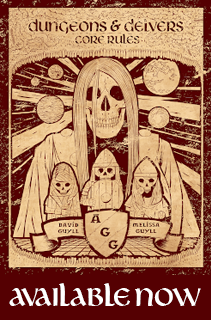









I do hope they fix some of those problems. I could really use this for when some of the group is out of town. And I hope they dont up the DDI price or make it a seperate payment...
ReplyDeleteSounds nice, cant wait to see the final product.
ReplyDelete